리스트란?
C#의 리스트(List)는 System.Collections.Generic 네임스페이스의 List<T> 클래스를 사용하여 다양한 타입의 데이터를 순차적으로 저장하고 관리할 수 있는 유연한 제네릭 컬렉션입니다.
꼭 알아야 하는 지식!
리스트
- ArrayList - 내부적으로 배열을 사용
- LinkedList - 링크 포인터를 사용
- List<T> - 제너릭 타입
배열의 특징
- 생성 시 사용할 공간을 미리 할당한다.
- 인덱스를 사용 데이터 접근에 빠르다.
- 데이터의 크기를 변경하지 못한다.
리스트특징
- 데이터의 추가 삭제가 자유롭다.
- 생성 시 크기를 지정하지 않는다.
- 리스트를 다른 말로 Dynamic Array라고 부른다.
박싱(Boxing)
- 값 형식을 참조 형식으로 변환하는 것
언박싱(Unboxing)
- 참조 형식을 값 형식으로 변환하는 것
LinkedList 이론
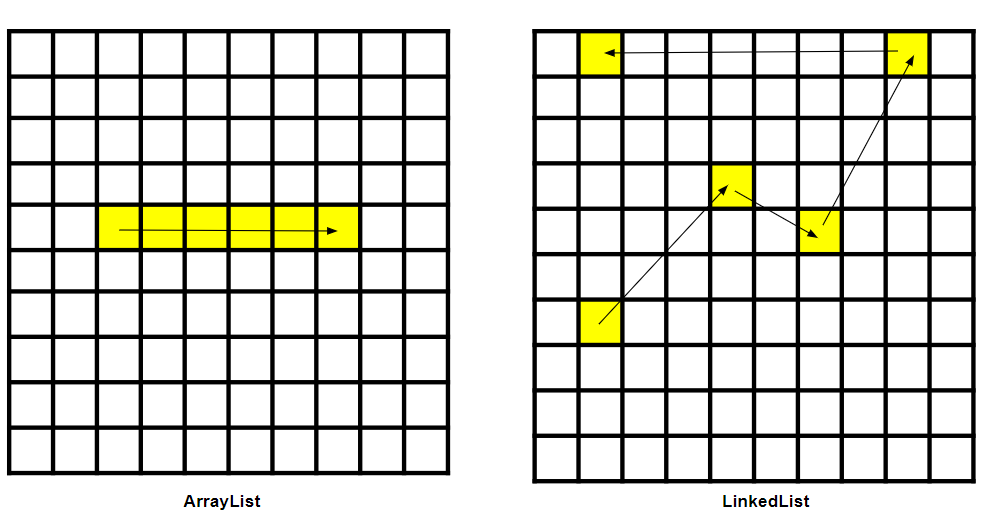
ArrayList는 인덱스를 활용하여 데이터에 접근한다.
LinkedList는 헤드(head)와 꼬리(tail)로 추가 · 삭제를 한다.
그럼 이제 LinkedList를 사용하기 위해 몇 가지 지식을 알아야 합니다.
노드, 링크포인트, 헤드 이 세 가지 내용을 알고 있어야 아래 있는 사진을 이해할 수 있습니다.
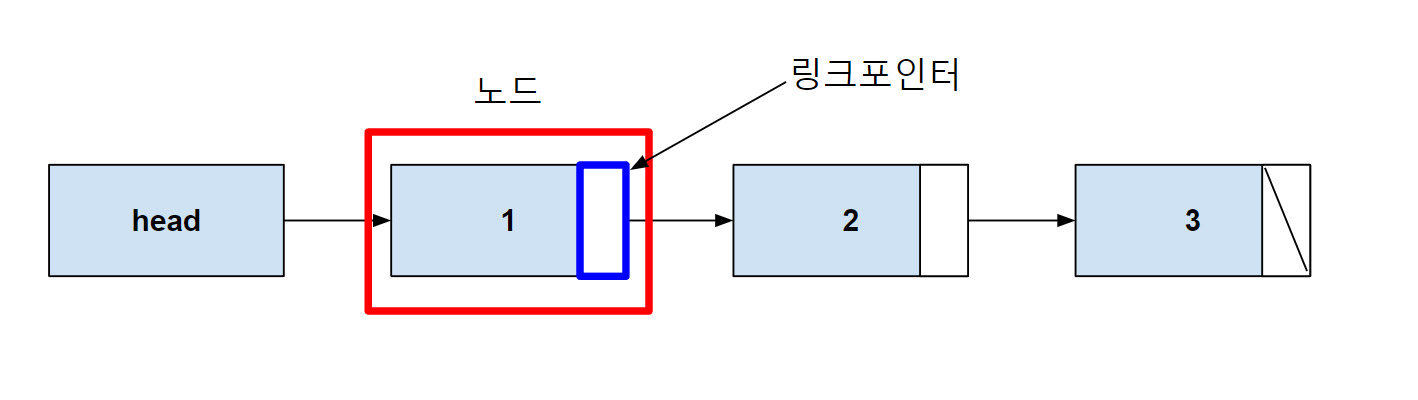
위 사진 처럼 단순 연결 리스트는 헤드(head)가 다음 1번 노드를 가리키고 1번 노드는 2번 노드를 가리키는 것 단순 연결 리스트라고 말합니다.
그럼? 왜 사용하는 걸까?
아래 사진처럼 사용하기 위해 저희는 이 연결 리스트를 알아야 합니다.
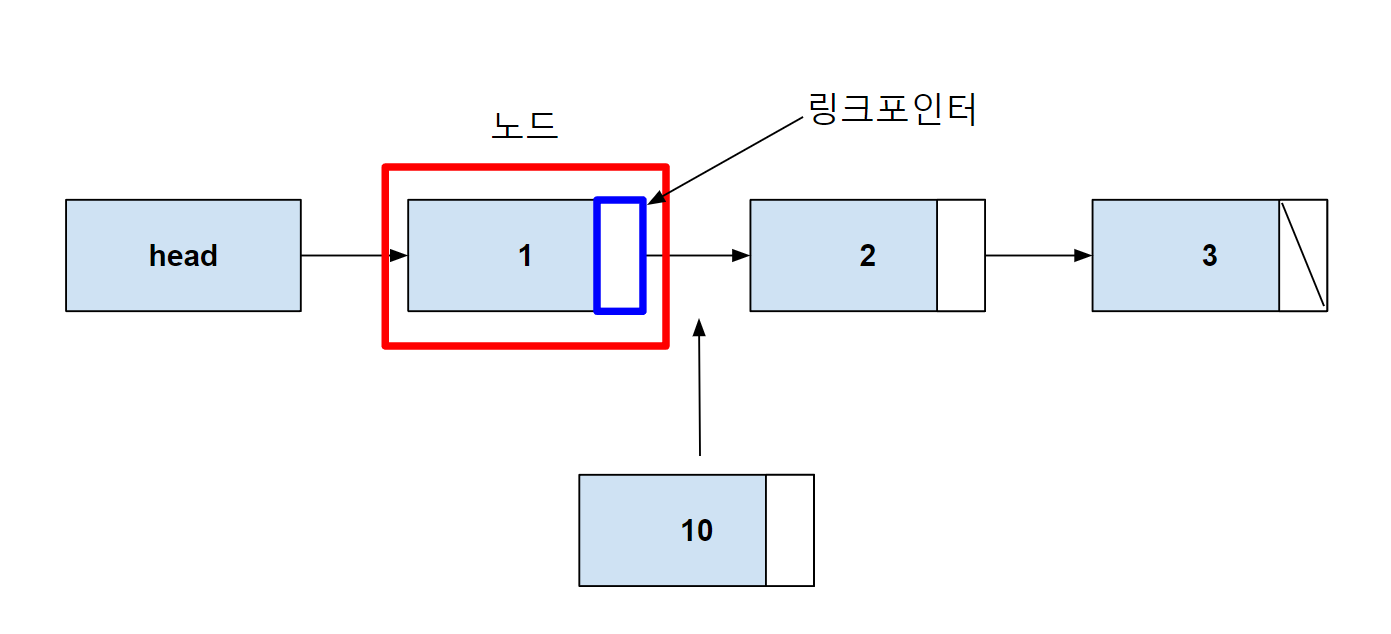
10번 노드가 1번 노드와 2번 노드 사이에 넣고 싶습니다.
그럼 여기서 우린 어떻게 작업하면 될까요?
네 바로 다음 노드를 가리키는 링크포인터를 변경해주면 됩니다!
이게 무슨 소리인지 아래 사진을 확인해주세요!
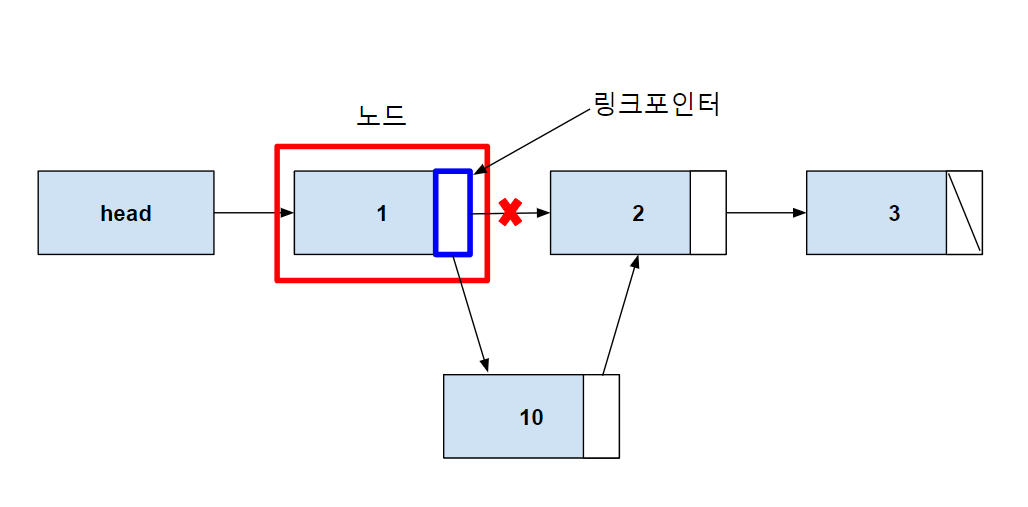
이렇게 하면 정말 간단하죠? 그럼 왜 이걸 사용하는 걸까요?
연결리스트 특징
- 추가 데이터에 대한 연산 불필요
- 구현의 어려움
- 탐색 연산의 비용이 높음
전체 코드
단순 연결 리스트
using System;
public class Node
{
public int data;
public Node next;
public Node(int d)
{
data = d;
next = null;
}
}
public class LinkedList
{
public Node head;
public void AddNode(int data)
{
Node newNode = new Node(data);
if (head == null)
{
head = newNode;
return;
}
Node lastNode = head;
while (lastNode.next != null)
{
lastNode = lastNode.next;
}
lastNode.next = newNode;
}
public void PrintList()
{
Node currentNode = head;
while (currentNode != null)
{
Console.Write(currentNode.data + " ");
currentNode = currentNode.next;
}
Console.WriteLine();
}
}
namespace MyCompiler {
class Program {
public static void Main(string[] args)
{
LinkedList linkedList = new LinkedList();
linkedList.AddNode(1);
linkedList.AddNode(2);
linkedList.AddNode(3);
linkedList.AddNode(4);
Console.WriteLine("Linked List: ");
linkedList.PrintList();
}
}
}
연결리스트 2번 노드 3번 노드 사이에 10번 노드 추가
using System;
public class Node
{
public int data;
public Node next;
public Node(int d)
{
data = d;
next = null;
}
}
public class LinkedList
{
public Node head;
public void AddNode(int data)
{
Node newNode = new Node(data);
if (head == null)
{
head = newNode;
return;
}
Node lastNode = head;
while (lastNode.next != null)
{
lastNode = lastNode.next;
}
lastNode.next = newNode;
}
public void AddNodeBetween(int newData, int afterData, int beforeData)
{
Node newNode = new Node(newData);
Node currentNode = head;
while (currentNode != null)
{
if (currentNode.data == afterData && currentNode.next != null && currentNode.next.data == beforeData)
{
newNode.next = currentNode.next;
currentNode.next = newNode;
return;
}
currentNode = currentNode.next;
}
Console.WriteLine("The specified nodes not found in the list.");
}
public void PrintList()
{
Node currentNode = head;
while (currentNode != null)
{
Console.Write(currentNode.data + " ");
currentNode = currentNode.next;
}
Console.WriteLine();
}
}
class Program
{
static void Main(string[] args)
{
LinkedList linkedList = new LinkedList();
linkedList.AddNode(1);
linkedList.AddNode(2);
linkedList.AddNode(3);
linkedList.AddNode(4);
Console.WriteLine("Original Linked List: ");
linkedList.PrintList();
linkedList.AddNodeBetween(10, 2, 3);
Console.WriteLine("Modified Linked List: ");
linkedList.PrintList();
}
}

728x90
'컴퓨터공학 > 자료구조' 카테고리의 다른 글
| 선형 자료구조 - 큐(Queue) c# (0) | 2024.06.05 |
|---|---|
| 선형 자료구조 - 스택(Stack) c# (0) | 2024.06.04 |
| 선형 자료구조 - 리스트(List<T>) c# (0) | 2024.06.02 |
| 선형 자료구조 - 리스트(ArrayList) c# (0) | 2024.05.31 |
| 선형 자료구조 - 배열(Array) c# (0) | 2024.05.30 |